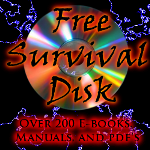Re-post courtesy of Matthiasj from Kentucky Preppers Network
After realizing that fluoride is bad for you, and that using conventional toothpaste which is made from fluoride is bad, I started making my own homemade toothpaste. I have been using this toothpaste recipe for a few months now and it works great. It makes your mouth feel fresh, tastes good, it's cheap, and makes me feel better knowing I'm taking better care of my teeth. Traditionally toothpaste was made from mainly baking soda. It has only been the last few decades that toothpaste has fully switched over to fluoride based. Now when you're shopping for a new bottle of toothpaste, you would be hard pressed to find a toothpaste without fluoride. There is a company that makes a fluoride free toothpaste that is sold at some Wal-Marts. Tom's of Maine sells toothpaste without fluoride added that can be purchased from Wal-Mart for less than $5 a bottle.
The Tom's toothpaste is great, but somewhat expensive. Making your own toothpaste will help your teeth, your wallet, and give you the knowledge to make your own toothpaste if you were unable to purchase any from the store, due to a disaster. The homemade toothpaste recipe is below:
Ingredients:
-6 teaspoons baking soda
-1/3 teaspoon salt
-4 teaspoons glycerin
-15 drops peppermint or wintergreen extract
Directions:
Mix thoroughly. Should be a toothpaste consistency. Store in an airtight container.
The baking soda, salt, and peppermint flavor can all be purchased at your local Wal-Mart. Baking soda is around $1 a box, most should already have plenty of salt, and the wintergreen flavoring is in the arts and crafts section of Wal-Mart; 2 small bottles for $2. I was unable to find glycerin at Wal-Mart and ended up finding some at Rite-Aid. It was around $4 for a bottle, which brings the total price up to around $7. For $7 worth of ingredients and a couple minutes of your time to mix it up, the ingredients will last you months. I have been making it for around 3 months now and I'm still using the $7 worth of ingredients I purchased when I started.
I got this recipe from PioneerThinking.com. There are a lot of other great recipes for homemade products on their site including a good mouthwash recipe.
Here is a picture of my ingredients, and what the toothpaste looks like. For best results, use a butter knife to spread it on your toothbrush and keep it sealed in an airtight container.
If you've landed on this blog by mistake, please follow this link:
www.Maryland.PreppersNetwork.com
Please update your bookmarks and the links on your sites.
Please update your bookmarks and the links on your sites.
Join our forum at:
Thursday, November 26, 2009
Wednesday, November 25, 2009
Gear Review: LED Flashlights & Batteries
Re-post courtesy of Matthiasj from Kentucky Preppers Network
Light is very important for humans. Our vision at night is limited, so we have to rely electricity and light bulbs to light up the darkness. Over the last few years we have seen LEDs or Light Emitting Diodes, come onto the scene. LEDs are far superior to traditional light bulbs that use a piece of resistive wire inside a glass bulb. When a current is applied to the wire, it gets hot and begins to glow; this creates the light. LEDs require no resistive wire, and are simply diodes that produce light when a current is passed through it. LEDs are far superior to traditional light bulbs in that they consume less energy, last longer, are stronger, smaller and faster switching.
Now that LEDs are more mainstream, you can purchase LED flashlights for the same price as regular flashlights. It's a no brainier that LEDs are the only way to go if you're purchasing flashlights for your emergency kit. You can purchase battery powered LEDs, or some companies are now making hand-crank LED flashlights that are powered by a dynamo motor which uses your hand to generate the electricity. A lot of the Chinese made hand-crank lights are cheap and won't last very long, but there is one company that makes quality hand crank lights and that is Freeplay Energy. I have never had any personal experience with Freeplay lights, but I have read good reviews and they're suppose to be quality lights that will last for years. They are somewhat expensive so I opted to just go for battery powered lights.
I purchased my LED flashlights and headlamp from Meritline. Meritline offers great prices on lots of different styles of LED flashlights. They even have some that have 100 LEDs in one flashlight! I have (2) 20 LED flashlights from Meritline, a 21 LED headlamp, and a 24 LED tent light. All of these do take batteries and although they have extremely long battery life, in a SHTF scenario you can't rely on the local store to supply you with batteries. This is why it's important to stock up now on the batteries you need. I have around 400 batteries; 200 AA and 200 AAA. I purchased them in bulk from Meritline for very cheap, around $.25 a piece. This is the only way to purchase batteries because buying them in the store is a lot more expensive, and the cheap alkaline batteries are just as good as the expensive ones.


I choose to go with alkaline batteries over rechargeable ones for economical reasons mainly. Rechargeable batteries can be recharged but without electricity you would have to have a solar charger for them. Even at that, they only have so many charge cycles until they go bad. I figured for starters a few hundred alkaline batteries were good, and in the future I will probably invest in a solar charger and some rechargeable batteries.


LED Flashlight
-20 LEDs
-Use 3 x AAA Battery
-Chrome Metal
-Water Resistant
-1-1/4" diameter x 5" length
-Extensive lifetime of LED (100,000 hours)
The LED flashlight is really a great light for the price. It's super bright, very long battery life, and small enough to fit in your pocket. I keep one in my car and one in the hosue and regularly check them to make sure the batteries are still good.


LED Headlamp
-Silver plastic housing
-Water resistant
-Ultra bright LED light
-Beam projects up to 50-foot
-Extensive lifetime of LED (100,000 hours)
-Alternate between 1 LED, 7 LEDs, 21 LEDs and Flashing Mode
-Adjustable straps
-Tilting lamp
-Use 3 x AAA Battery
The headlamp is another great product for the money. It's made of plastic, and feels a little cheap, but as long as you take care if it it's going to last. I don't keep batteries in it while in storage to keep them from going bad or corroding. It's important to keep batteries out of your electronics when not in use. The beam is super bright, and you can alternate how many LEDs are turned on to keep the light down or save battery life.


LED Tent Light
-24 White LEDs brings perfect illumination indoor and outdoor
-Comes with a hanger, magnet and hanging hole
-Alternate between 15 LEDs, 6 LEDs, & 3 LEDs
-Use 4 x AA Battery
-Extensive lifetime of LED (100,000 hours)
-Battery last for up to 50 hours
-Water-Proof
The tent light is not only good for outdoor use, but great for indoor use. In a power outage a tent light could light up a whole room; you would need multiple candles to do the job of the tent light. It also has the ability to set the number of LEDs that are on to save battery, and at full power it lasts 50 hours. It has a hook to be hung on the wall, or hung from the ceiling or top of a tent.
Lighting is very important and with today's technology advances, there's no reason to be using conventional bulbs. LEDs are 10x better and when looking for flashlights for your emergency preps, only purchase a quality LED flashlight. And don't forget, flashlights are useless without batteries, so whether you like rechargeables or alkaline, make sure you have plenty of them and the means to charge them!
Light is very important for humans. Our vision at night is limited, so we have to rely electricity and light bulbs to light up the darkness. Over the last few years we have seen LEDs or Light Emitting Diodes, come onto the scene. LEDs are far superior to traditional light bulbs that use a piece of resistive wire inside a glass bulb. When a current is applied to the wire, it gets hot and begins to glow; this creates the light. LEDs require no resistive wire, and are simply diodes that produce light when a current is passed through it. LEDs are far superior to traditional light bulbs in that they consume less energy, last longer, are stronger, smaller and faster switching.
Now that LEDs are more mainstream, you can purchase LED flashlights for the same price as regular flashlights. It's a no brainier that LEDs are the only way to go if you're purchasing flashlights for your emergency kit. You can purchase battery powered LEDs, or some companies are now making hand-crank LED flashlights that are powered by a dynamo motor which uses your hand to generate the electricity. A lot of the Chinese made hand-crank lights are cheap and won't last very long, but there is one company that makes quality hand crank lights and that is Freeplay Energy. I have never had any personal experience with Freeplay lights, but I have read good reviews and they're suppose to be quality lights that will last for years. They are somewhat expensive so I opted to just go for battery powered lights.
I purchased my LED flashlights and headlamp from Meritline. Meritline offers great prices on lots of different styles of LED flashlights. They even have some that have 100 LEDs in one flashlight! I have (2) 20 LED flashlights from Meritline, a 21 LED headlamp, and a 24 LED tent light. All of these do take batteries and although they have extremely long battery life, in a SHTF scenario you can't rely on the local store to supply you with batteries. This is why it's important to stock up now on the batteries you need. I have around 400 batteries; 200 AA and 200 AAA. I purchased them in bulk from Meritline for very cheap, around $.25 a piece. This is the only way to purchase batteries because buying them in the store is a lot more expensive, and the cheap alkaline batteries are just as good as the expensive ones.


I choose to go with alkaline batteries over rechargeable ones for economical reasons mainly. Rechargeable batteries can be recharged but without electricity you would have to have a solar charger for them. Even at that, they only have so many charge cycles until they go bad. I figured for starters a few hundred alkaline batteries were good, and in the future I will probably invest in a solar charger and some rechargeable batteries.


LED Flashlight
-20 LEDs
-Use 3 x AAA Battery
-Chrome Metal
-Water Resistant
-1-1/4" diameter x 5" length
-Extensive lifetime of LED (100,000 hours)
The LED flashlight is really a great light for the price. It's super bright, very long battery life, and small enough to fit in your pocket. I keep one in my car and one in the hosue and regularly check them to make sure the batteries are still good.


LED Headlamp
-Silver plastic housing
-Water resistant
-Ultra bright LED light
-Beam projects up to 50-foot
-Extensive lifetime of LED (100,000 hours)
-Alternate between 1 LED, 7 LEDs, 21 LEDs and Flashing Mode
-Adjustable straps
-Tilting lamp
-Use 3 x AAA Battery
The headlamp is another great product for the money. It's made of plastic, and feels a little cheap, but as long as you take care if it it's going to last. I don't keep batteries in it while in storage to keep them from going bad or corroding. It's important to keep batteries out of your electronics when not in use. The beam is super bright, and you can alternate how many LEDs are turned on to keep the light down or save battery life.


LED Tent Light
-24 White LEDs brings perfect illumination indoor and outdoor
-Comes with a hanger, magnet and hanging hole
-Alternate between 15 LEDs, 6 LEDs, & 3 LEDs
-Use 4 x AA Battery
-Extensive lifetime of LED (100,000 hours)
-Battery last for up to 50 hours
-Water-Proof
The tent light is not only good for outdoor use, but great for indoor use. In a power outage a tent light could light up a whole room; you would need multiple candles to do the job of the tent light. It also has the ability to set the number of LEDs that are on to save battery, and at full power it lasts 50 hours. It has a hook to be hung on the wall, or hung from the ceiling or top of a tent.
Lighting is very important and with today's technology advances, there's no reason to be using conventional bulbs. LEDs are 10x better and when looking for flashlights for your emergency preps, only purchase a quality LED flashlight. And don't forget, flashlights are useless without batteries, so whether you like rechargeables or alkaline, make sure you have plenty of them and the means to charge them!
Tuesday, November 24, 2009
How To: Hydration Bladder in ALICE Pack
Re-post courtesy of Matthiasj from Kentucky Preppers Network
The ALICE pack isn't pretty and it isn't fancy, but it's tough, rugged, and it gets the job done. It's big enough to carry all your get home bag, or your bug out bag gear and its big enough for camping and hiking needs. It's proven to hold up to even the roughest conditions and was used by the Army for decades. I purchased my ALICE pack used from Ebay and even though it is used it's still in great shape and ready for years of use.
There are many different companies and people on the web that modify and upgrade the ALICE packs. One useful and inexpensive upgrade you can do yourself is adding a hydration bladder to the pack. The radio pouch inside the main compartment of the pack is a perfect place to add your bladder.

Step 1:
You will need to purchase a hydration bladder to go inside your pack. Wal-Mart sells a 2L hydration bladder for $9.99. It comes with the bladder and hose for drinking from. You will also need a couple of (black preferably) zip ties.
Step 2:
Make sure you clean the bladder and hose thoroughly with a vinegar and water solution and let it dry completely. *It might take a couple days for it to completely dry out, but you don't want it getting moldy or stinky!
Step 3:
Once dried, add the bladder into the radio compartment. Lay it down horizontally with the hose on the side you want to drink from. *I took some electrical tape and blacked out the hose to give it a more camouflaged look, this is not required.
Step 4:
Route the hose out from under the flap, and along your left or right shoulder strap; whichever you prefer. Add a zip tie to the top buckle of the shoulder strap and slide the hose through it. *Don't tighten it yet!
Step 5:
Now you want to try on the pack and get the length of the hose right. You want enough to be able to get it in your mouth for a drink, but not anymore than that. Keep as little length of hose on the strap as possible so it doesn't get snagged on something.
Step 6:
Tighten up the top zip tie to keep the hose snug, but not so much that you still can't adjust it or that it pinches the hose any. Then you can add a zip tie to the bottom buckle on the strap, but keep this one open to about the size of a half dollar piece. This gives you a place to keep the mouthpiece when not in use. It will keep it from flopping around when walking or hiking, and make it easily accessible if you needed a drink. Once your hose is in the right place, stuff the remaining hose into the radio pouch with the bladder to give it a clean finished look.
And that's it! For around $10 and 30 minutes of your time, now you have a hydration bladder equipped ALICE PACK. This modification is cheap, easy, and useful. There are lots of other great packs out there but for the price and toughness, you can't beat an Army surplus ALICE pack.

 <
<


*Click the thumbnails for a full size view
The ALICE pack isn't pretty and it isn't fancy, but it's tough, rugged, and it gets the job done. It's big enough to carry all your get home bag, or your bug out bag gear and its big enough for camping and hiking needs. It's proven to hold up to even the roughest conditions and was used by the Army for decades. I purchased my ALICE pack used from Ebay and even though it is used it's still in great shape and ready for years of use.
There are many different companies and people on the web that modify and upgrade the ALICE packs. One useful and inexpensive upgrade you can do yourself is adding a hydration bladder to the pack. The radio pouch inside the main compartment of the pack is a perfect place to add your bladder.

Step 1:
You will need to purchase a hydration bladder to go inside your pack. Wal-Mart sells a 2L hydration bladder for $9.99. It comes with the bladder and hose for drinking from. You will also need a couple of (black preferably) zip ties.
Step 2:
Make sure you clean the bladder and hose thoroughly with a vinegar and water solution and let it dry completely. *It might take a couple days for it to completely dry out, but you don't want it getting moldy or stinky!
Step 3:
Once dried, add the bladder into the radio compartment. Lay it down horizontally with the hose on the side you want to drink from. *I took some electrical tape and blacked out the hose to give it a more camouflaged look, this is not required.
Step 4:
Route the hose out from under the flap, and along your left or right shoulder strap; whichever you prefer. Add a zip tie to the top buckle of the shoulder strap and slide the hose through it. *Don't tighten it yet!
Step 5:
Now you want to try on the pack and get the length of the hose right. You want enough to be able to get it in your mouth for a drink, but not anymore than that. Keep as little length of hose on the strap as possible so it doesn't get snagged on something.
Step 6:
Tighten up the top zip tie to keep the hose snug, but not so much that you still can't adjust it or that it pinches the hose any. Then you can add a zip tie to the bottom buckle on the strap, but keep this one open to about the size of a half dollar piece. This gives you a place to keep the mouthpiece when not in use. It will keep it from flopping around when walking or hiking, and make it easily accessible if you needed a drink. Once your hose is in the right place, stuff the remaining hose into the radio pouch with the bladder to give it a clean finished look.
And that's it! For around $10 and 30 minutes of your time, now you have a hydration bladder equipped ALICE PACK. This modification is cheap, easy, and useful. There are lots of other great packs out there but for the price and toughness, you can't beat an Army surplus ALICE pack.

 <
<


*Click the thumbnails for a full size view
Monday, November 23, 2009
Computer Maintenance
Re-post Courtesy of Matthiasj from Kentucky Preppers Network
In an increasingly computerized society it's very important to keep your computer clean, virus free, and running efficiently. It's important for bloggers, work at home employees and others that spend a lot of time on their computers to keep them running at peak performance. With so many different anti-virus applications to choose from, it's hard to decide which one to use. Most computers come with a free trial of Norton anti-virus but after the trial runs out you either have to purchase the Norton or find something else.
The hands down, bar none best anti-virus program out there is Bitdefender. About 2 years ago I myself was caught in a dilemma. I had just purchased a new laptop and my trial anti-virus had ran out. I did a little research and the program that was getting voted #1 in all consumer reports was Bitdefender. I decided to take a leap of faith and purchase Bitdefender for my computers. Bitdefender only costs $29.95 for 3 licenses. That means you can install and use Bitdefender on 3 different PCs. I have a work computer and my personal laptop and each year I have purchased the 3 licenses and sold the 3rd one to a friend at cost. Even if you don't have 3 computers pass the other license code to a friend or family member.
Bitdefender offers real time protection, daily updates, scheduled scans, and the best part about it is that it takes up little memory and once you get it installed you will never know it's there. I usually run a deep system scan every 5 days and it almost never finds anything due to the real time protection keeping things blocked before they become an issue.
Click here to purchase Bitdefender Anti-Virus
The next step in keeping your computer clean comes from a very powerful, yet free program called CCleaner. CCleaner is an all in one program that cleans your browser's history, temp files, cookies and other information. It supports all popular browsers including Internet Explorer, Firefox, Opera, Safari and Google Chrome. CCleaner also allows you to empty the recycle bin, clear recent document lists, deletes temp files in Windows and old log files. CCleaner also features a registry cleaner that contains advanced features to remove unused and old entries, including File Extensions, ActiveX Controls, ClassIDs, ProgIDs, Uninstallers, Shared DLLs, Fonts, Help Files, Application Paths, Icons, Invalid Shortcuts and more... also comes with a comprehensive backup feature. CCleaner also removes temp files and recent file lists (MRUs) from many apps including Media Player, eMule, Kazaa, Google Toolbar, Netscape, Microsoft Office, Nero, Adobe Acrobat, WinRAR, WinAce, WinZip and many more...
CCleaner is totally free, contains no ads, and is Spyware free. You can click here to download it now!
I used to think computers over time just got slower and less responsive but little did I know they were just getting junked up. Keeping your computer cleaned off and organized will keep it running like the day you purchased it for years to come. I have a 13 year old Dell desktop PC and it still runs like the day I purchased it. The key is to run regular virus scans, run CCleaner to keep junk deleted, and watch what you download and install. I like trying new programs but if it's something I don't like or don't need I uninstall it. Keeping programs you don't need or use anymore off your computer is a great way to keep your computer running fast. CCleaner also has a uninstall feature that allows you to uninstall programs from it.
Not only does the software on your computer require regular maintenance, but the computer itself also requires regular care. I regularly vacuum the dust from the fan on my laptop and my desktop with a Shop Vac. This helps get the air and heat out, and keeps the fan from getting clogged up. If the fan on your laptop or desktop sounds like an airplane taking off, vacuuming the dust out could make it silent again, and make your computer run faster and cooler.
In an increasingly computerized society it's very important to keep your computer clean, virus free, and running efficiently. It's important for bloggers, work at home employees and others that spend a lot of time on their computers to keep them running at peak performance. With so many different anti-virus applications to choose from, it's hard to decide which one to use. Most computers come with a free trial of Norton anti-virus but after the trial runs out you either have to purchase the Norton or find something else.
The hands down, bar none best anti-virus program out there is Bitdefender. About 2 years ago I myself was caught in a dilemma. I had just purchased a new laptop and my trial anti-virus had ran out. I did a little research and the program that was getting voted #1 in all consumer reports was Bitdefender. I decided to take a leap of faith and purchase Bitdefender for my computers. Bitdefender only costs $29.95 for 3 licenses. That means you can install and use Bitdefender on 3 different PCs. I have a work computer and my personal laptop and each year I have purchased the 3 licenses and sold the 3rd one to a friend at cost. Even if you don't have 3 computers pass the other license code to a friend or family member.
Bitdefender offers real time protection, daily updates, scheduled scans, and the best part about it is that it takes up little memory and once you get it installed you will never know it's there. I usually run a deep system scan every 5 days and it almost never finds anything due to the real time protection keeping things blocked before they become an issue.
Click here to purchase Bitdefender Anti-Virus
The next step in keeping your computer clean comes from a very powerful, yet free program called CCleaner. CCleaner is an all in one program that cleans your browser's history, temp files, cookies and other information. It supports all popular browsers including Internet Explorer, Firefox, Opera, Safari and Google Chrome. CCleaner also allows you to empty the recycle bin, clear recent document lists, deletes temp files in Windows and old log files. CCleaner also features a registry cleaner that contains advanced features to remove unused and old entries, including File Extensions, ActiveX Controls, ClassIDs, ProgIDs, Uninstallers, Shared DLLs, Fonts, Help Files, Application Paths, Icons, Invalid Shortcuts and more... also comes with a comprehensive backup feature. CCleaner also removes temp files and recent file lists (MRUs) from many apps including Media Player, eMule, Kazaa, Google Toolbar, Netscape, Microsoft Office, Nero, Adobe Acrobat, WinRAR, WinAce, WinZip and many more...
CCleaner is totally free, contains no ads, and is Spyware free. You can click here to download it now!
I used to think computers over time just got slower and less responsive but little did I know they were just getting junked up. Keeping your computer cleaned off and organized will keep it running like the day you purchased it for years to come. I have a 13 year old Dell desktop PC and it still runs like the day I purchased it. The key is to run regular virus scans, run CCleaner to keep junk deleted, and watch what you download and install. I like trying new programs but if it's something I don't like or don't need I uninstall it. Keeping programs you don't need or use anymore off your computer is a great way to keep your computer running fast. CCleaner also has a uninstall feature that allows you to uninstall programs from it.
Not only does the software on your computer require regular maintenance, but the computer itself also requires regular care. I regularly vacuum the dust from the fan on my laptop and my desktop with a Shop Vac. This helps get the air and heat out, and keeps the fan from getting clogged up. If the fan on your laptop or desktop sounds like an airplane taking off, vacuuming the dust out could make it silent again, and make your computer run faster and cooler.
Subscribe to:
Posts (Atom)